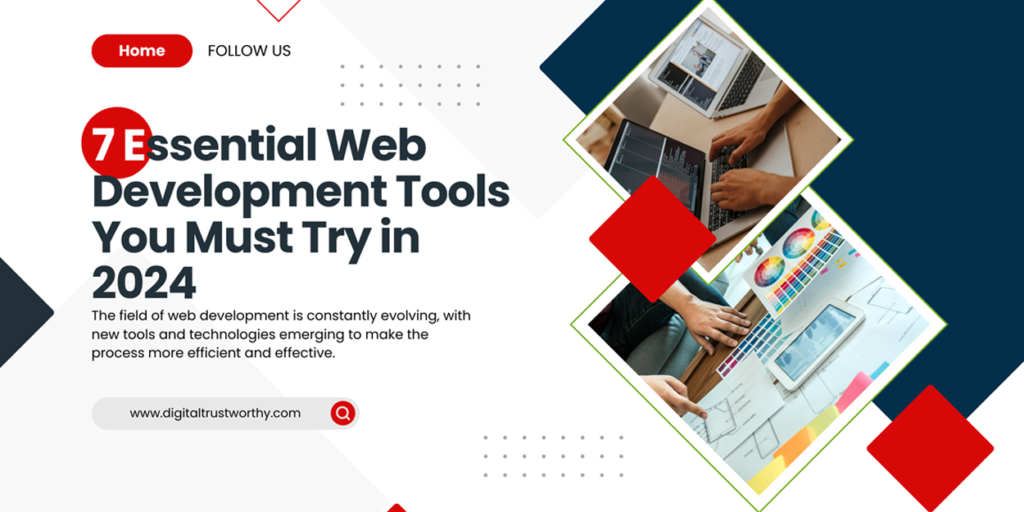The landscape of web development is ever-changing, with new tools and technologies constantly emerging to make the process more efficient and effective. Staying updated can seem daunting, but don’t worry! This blog post will highlight seven outstanding web development tools you should consider incorporating into your workflow in 2024. Whether you’re an experienced developer or just starting, these tools can help you build better websites faster and more efficiently. Let’s dive in!
1. Version Control Systems: Organize and Manage Your Code
Version control systems (VCS) are crucial for tracking changes in your code, preventing accidental overwrites, and maintaining a history of your project’s development. Think of a VCS as a time machine for your code, allowing you to revert to previous versions if needed. Popular options include Git and Subversion. These tools also facilitate seamless collaboration, enabling team members to work on the same project simultaneously without conflicts.
Learning a VCS may take some time, but it’s an investment that will pay off in the long run. Plenty of free online resources and tutorials are available to help you get started.
2. Code Editors: Your Development Workspace
A reliable code editor is essential for efficient web development. It’s where you’ll spend most of your time writing and editing code. Here are some popular choices:
– Visual Studio Code: This free, open-source editor from Microsoft is a favorite among developers for its versatility, extensive plugin library, and support for a wide range of programming languages. Features like code completion, syntax highlighting, and debugging tools make it a powerful choice.
– Sublime Text: Known for its speed and customization options, Sublime Text is a paid editor that offers a free trial. It’s a popular choice among developers who appreciate its lightweight and responsive interface.
– Atom: This open-source editor from GitHub is highly customizable and integrates well with the GitHub ecosystem. It’s a great choice for developers looking for a user-friendly interface and extensive customization options.
The best code editor for you depends on your personal preferences and coding style. Try out a few different options to see which one suits you best.
3. Preprocessors: Write Cleaner, More Maintainable Code
Preprocessors like Sass and Less simplify writing CSS by allowing you to use features like variables, mixins, and nesting. These tools compile your code into standard CSS, making it easier to maintain and reuse across different projects. Preprocessors can also help you avoid errors and write more consistent CSS.
4. Task Runners: Automate Repetitive Tasks
If you find yourself repeatedly performing the same tasks, such as compiling code, minifying files, or running tests, a task runner can be a game-changer. Task runners like Gulp use JavaScript to define workflows that can be triggered with a single command, allowing you to focus on the creative aspects of web development.
5. UI/UX Design Tools: Create Engaging User Experiences
Great web development goes hand-in-hand with great design. UI/UX design tools can streamline the design process and enhance collaboration between designers and developers:
– Figma: This web-based design tool allows you to create mockups, prototypes, and user flows. Figma is excellent for collaboration, letting designers and developers work together seamlessly.
– Adobe XD: A comprehensive tool for designing user interfaces and experiences, Adobe XD integrates well with other Adobe products and offers features like prototyping and animation.
– Sketch: Popular among designers, Sketch offers a clean and user-friendly interface for creating vector graphics and user interfaces.
6. Browser Developer Tools: Debug and Optimize Your Code
Every web developer should be familiar with their browser’s developer tools. These built-in tools allow you to inspect elements, debug code, and monitor website performance. Most modern browsers, like Chrome, Firefox, and Edge, offer robust developer tools that are invaluable for troubleshooting issues, identifying errors, and optimizing your website for different browsers and devices.
7. Bootstrap: Streamline Responsive Design
Bootstrap is a powerful CSS framework that helps you build responsive websites quickly. It provides a foundation of pre-written CSS styles and components for common elements like buttons, forms, and navigation menus. Bootstrap’s responsive features ensure your website looks great on desktops, tablets, and mobile devices, saving you time and effort in coding everything from scratch.
The web development landscape offers a wealth of tools to help you create exceptional websites. From organizing your code with VCS to automating tasks with task runners, these tools can significantly enhance your workflow and efficiency.
Remember, the best toolkit is the one that aligns with your specific needs and preferences. Experiment with the tools mentioned above, embrace new technologies, and keep learning to stay ahead of the curve. At Digital Trustworthy Solutions, we believe in equipping developers with the best tools for success. Happy coding!